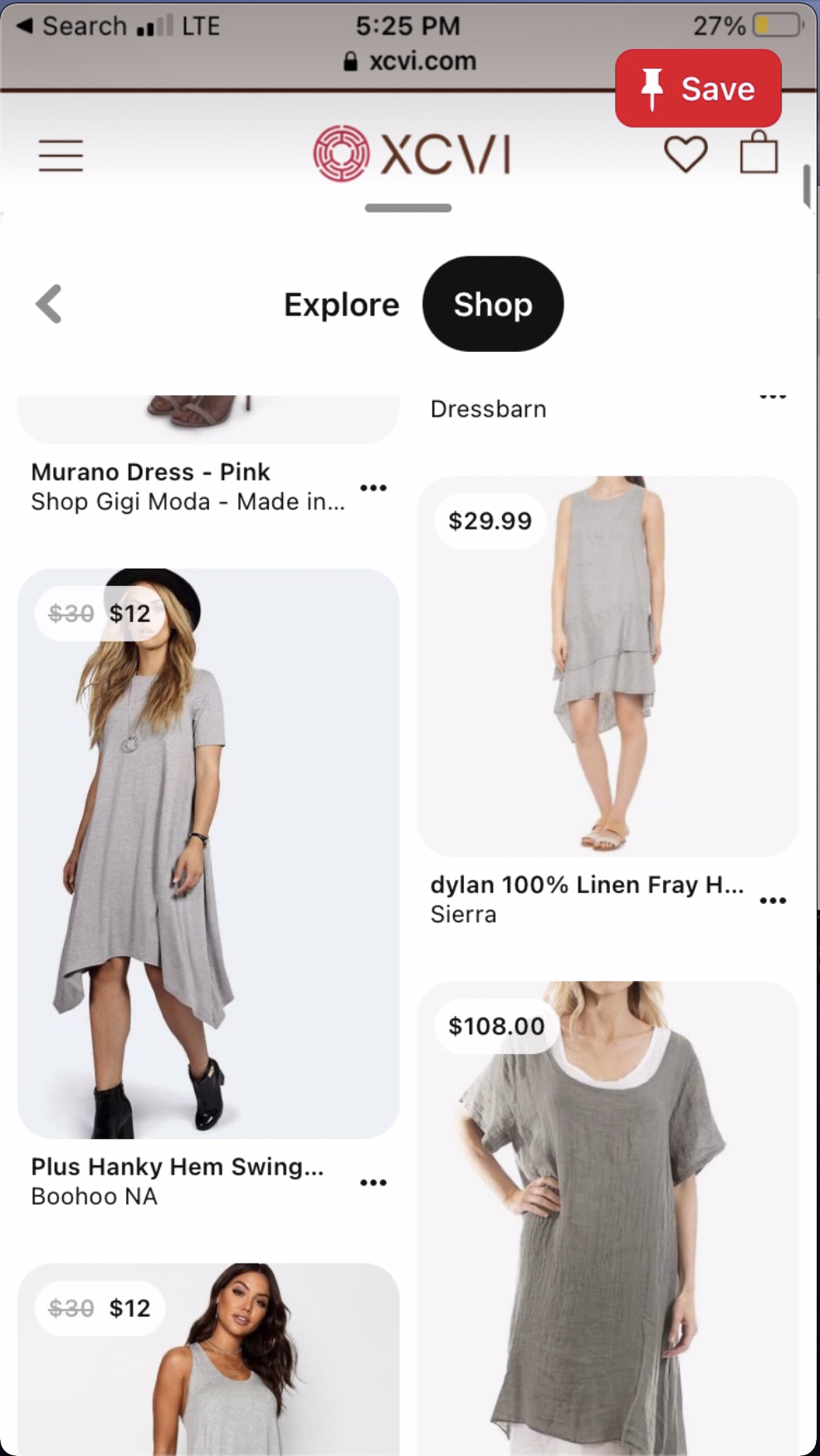Finding Clothes When You Only Have A Picture (and no clue where to start!)
You know that item you saw once on an ad, but were never able to find?
Or that cute outfit you saw your favorite influencer wear that you LOVED, but couldn’t afford?
Or how about that perfect dress that that actress was wearing on TV… but what was it?
You’ve looked everywhere, visited every store, tried a million different searches, and yet… you just couldn’t find it.
I’m happy to tell you that not all hope is lost. I tend to be VERY particular about what I let into my wardrobe, and looking for the exact right thing has become somewhat of a sport for me. But especially since I started doing one-on-one capsule wardrobe consultations, finding items that fit all of my client’s needs has become a must.
The difficulty with finding clothes online
Think about it this way: if you told your contractor that you wanted your kitchen painted a particular shade of blue, but you only used words to describe the color and never showed them a reference photo, you are taking a gamble on them understanding exactly the shade of blue that you want.
Describing clothes is not much different. Unless you are very well versed in your fashion vocabulary, the words that you may use to describe an item are unlikely to be the same ones that a retailer would use in the item’s description. Unless you are using the exact same words, search engines are unlikely to match you.
With a search engine (as it would be with your contractor) it is much better to show a reference image to make sure you are on the same page when searching for an item.
Uploading reference photos to a search engine
Many search engines have the ability to take your reference photos and find you similar items, but my favorite one by far is Pinterest. Oftentimes, the image already lives on Pinterest and it’s only a matter of heading over to the Pinterest shopping tab and asking to be shown similar items. My favorite way to do it, however, is uploading my reference image into the Pinterest mobile app and letting it show me similar items. I show you how to do this in detail in the video, it’s super easy!
For the record, Amazon has a similar feature called StyleSnap which can be great for finding specific items for costumes or vintage-inspired clothing, but the quality of the clothing on Amazon has been very hit-and-miss (mostly miss) for me. I usually don’t recommend shopping for clothes on Amazon unless you are already familiar with the brand.
Hunting for keywords
There will be times when, even if Pinterest understands what you are looking for, it doesn’t have anything similar available. In those cases, it is best to use good old Google search.
However, to get better results, I recommend doing a little bit of keyword hunting. Find an item that looks closest to what you are hoping to find and look at the description. Very often, you will find excellent keywords there to help you refine your search. Look out for descriptions you may have missed (i.e. ‘long sleeve’) as well as cut or material terms you may have not been familiar with (‘hanky hem,’ ‘peplum shape’) and add those to your search query. If the images returning from your search are closer to what you are looking for, you know you are on the right track.
Use the filtering tools on the left hand side to improve your results.
Using Google Shopping
I’m often surprised by how many people are not familiar with the Google Shopping tab. Similar to Google Images, the search engine has a feature where it collects all items that it finds for sale online, and lists them for you in an organized way. You can filter through size, retailer, condition, even color, and it makes the process of online shopping so much faster than looking on the regular results page. It is a great tool that I use frequently, and one that has helped me discover new brands as well.
Tips for better Google searches
If you are looking for something specific, try putting some words in quotations if you want to make sure the item’s description includes that term. For example: “Double breasted” pink trench coat will only return items that are double breasted, whereas ‘pink trench coat double breasted’ can return single and double breasted coats.
When you want to eliminate something from your results, use the minus (-) sign to filter out some items. For example: ‘women’s plaid red pants -pajama’ will return all red plaid pants, but none that are designed for sleeping. Pretty handy!
When looking for a specific brand or descriptor, use the plus (+) sign. This will return results that contain keywords on both sides of the symbol only. For example: ‘pink trench coat + Michael Kors.’
I hope these tips come in handy the next time you’re looking to find clothes from a picture! If you have other tips for hunting for specific items online, be sure to leave me a comment below. We all appreciate it!